Provided are the step-by-step instructions for requesting a provider exchange for your savings plan in planwithease.
For toll-free TPA phone assistance, call 855-464-6928.
Check your employer's plan details to determine if this option is available in your plan.
Instructions
- Log into planwithease: Need login help?
- Select Manage Investments.
- Click on Exchanges/Rollovers.
- In the drop down box, select Exchanges.
- In the drop down box, select Dollar or Percent.
- In the drop down boxes, select the current provider and new provider.
- Enter the percent or dollar amount requested.
- Select Submit and then “I AGREE”.
- Place cursor on Documents and select Reports/Letters.
- Click on the arrow by Reports /Letters Group. Print the Approval Letter in the Reports tab and send it to each provider along with each provider’s exchange form.
The referenced media source is missing and needs to be re-embedded.
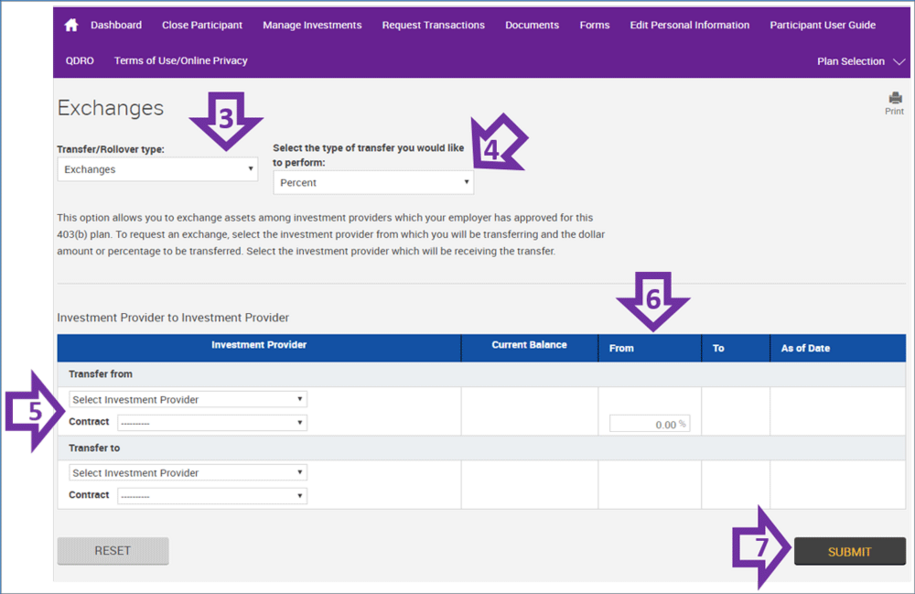
The referenced media source is missing and needs to be re-embedded.